Recently Updated
Help
CancelGalaxy is used for some Alveo data analysis functions. For these functions to work, you will need a Galaxy / Alveo account, which can be created easily the first time you attempt to use Galaxy from Alveo. It can also be done in advance by directly entering the Galaxy / Alveo URL, as explained here.
To create a Galaxy / Alveo account in advance…
- Go to to see the Galaxy / Alveo login screen (shown below).
- Click on the underlined text to create a new Galaxy / Alveo account (as shown below). The new user screen will be shown.
- Enter your email address and a password. The email address should be the same as your Alveo email address, but it is a good idea to make the password different.
- Click Submit. An account will be created and you will be logged into Galaxy / Alveo immediately.
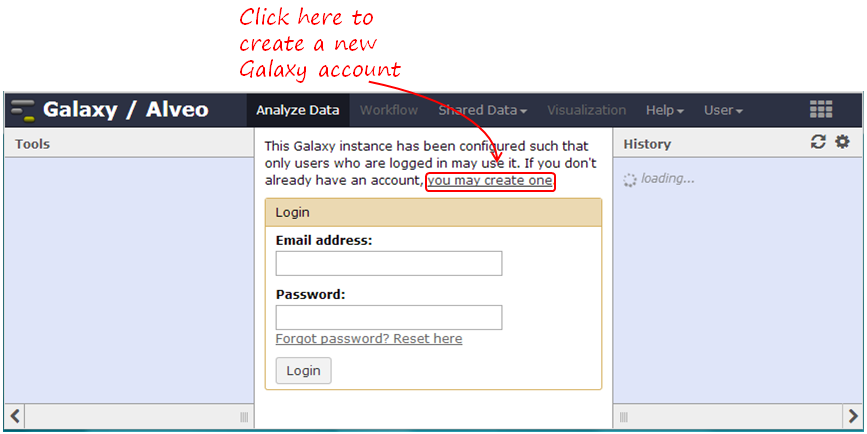
There is generally no need to log out from Galaxy / Alveo, unless you are using a shared computer.
- If you attempt to access Galaxy from Alveo without first creating a Galaxy / Alveo account, you will be shown the Galaxy / Alveo login screen (as shown above). You can create your Galaxy / Alveo account at that time using the steps above.
- After you log in to Galaxy / Alveo, a cookie is written to your computer which allows automatic login whenever you access Galaxy / Alveo. This cookie has a very long expiry – up to three months. If the cookie has expired, you will need to log in again when you next request data processing in Galaxy / Alveo.
- This account will be used to store all of your data files processed in Galaxy / Alveo. When you log in again, you will be able to access them.
- If you attempt to access Galaxy from Alveo without first creating a Galaxy / Alveo account, you will be shown the Galaxy / Alveo login screen (as shown above). You can create your Galaxy / Alveo account at that time using the steps above.
To log out from Galaxy / Alveo…
- Click on User in the Galaxy Navigation Bar at the top of the screen and select Log out from the drop-down menu.
- Alveo Documentation
- Getting Access to Alveo and Galaxy
- Accessing Alveo
- Accepting Licences to Access Collections
- What’s an API Key?
- Accessing Galaxy on Alveo
- Operation Basics
- Alveo Data Structures
- Discovering and Searching the Collections
- Browsing the Collections
- Searching and Selecting Items in the Collections
- Saving Your Search Results to an Item List
- Using and Saving Your Search History
- Viewing and Sharing Item Lists
- Analysing Data
- Concordance and Word Frequency
- Transferring Data to Galaxy for Processing
- Using Alveo Data with EMU/R
- Downloading Alveo Data to Your Computer
- Using Voyant Tools
- Adding Data to Alveo
- Create a Collection
- Uploading Data to a Collection
- Annotation Contributions
- User Administration Functions
- Updating Your Account Details
- Reporting an Alveo Issue
- HTTP API Reference
